If you are building up your website and don’t want search engines to index it prematurely or you want to stop indexing it temporarily for other business reasons, you have the option of unindexing all your pages.
Click the three dots in the top-right corner of the Editor, select Settings > Search engine indexing, and tick the box Keep all my pages unindexed so search engines don’t crawl them.
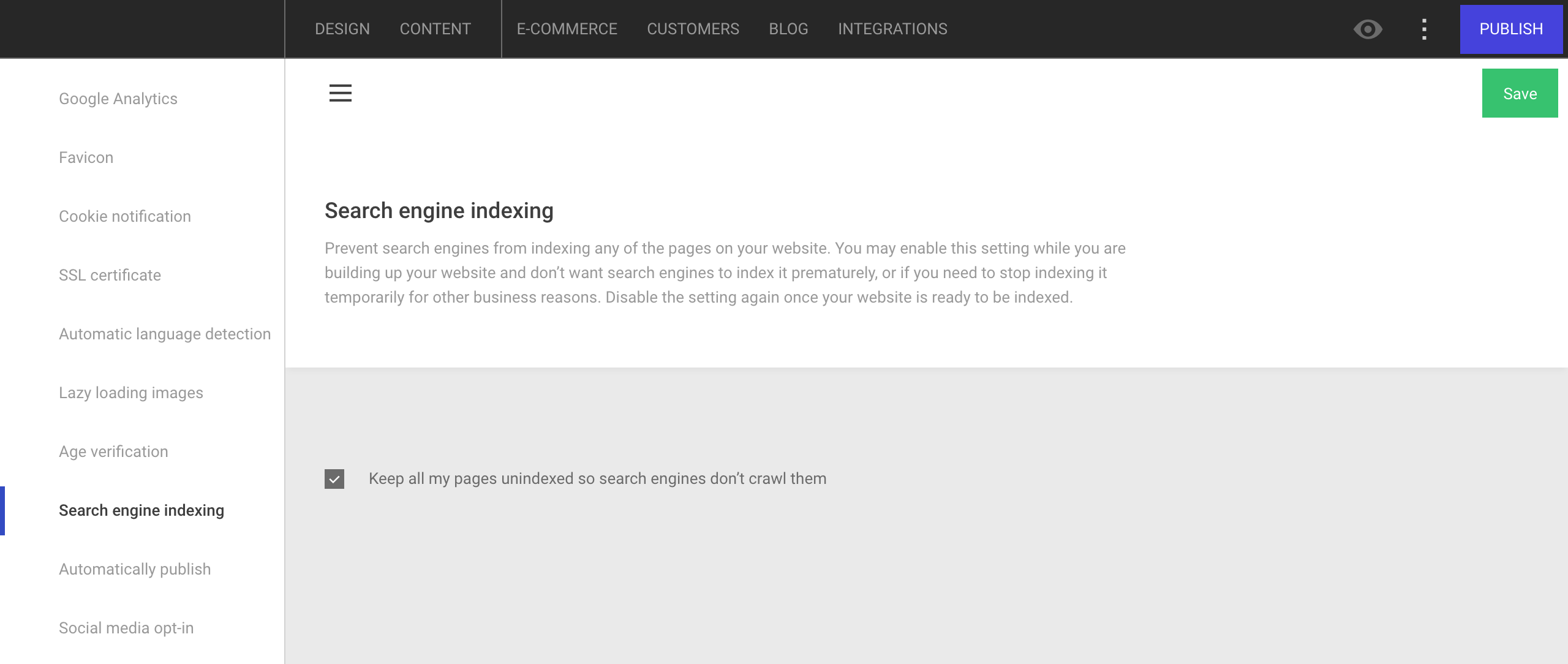
Once you publish your website, a meta property is added to the <head> tag on all your pages with the following parameters:
- noindex: tells a search engine not to index a page.
- nofollow: tells a crawler not to follow any links on a page or pass along any link equity.
- noarchive: search engines should not show a cached link to this page on a SERP (Search Engine Results Page).
Once you're ready for all your pages to be indexed, untick Keep all my pages unindexed so search engines don’t crawl them, save and publish your website.
Unindexing individual pages
You can unindex individual pages in Page settings > Content > SEO > Don't index this page. Read more here. Please note that if you have set an individual page to not index, then enable the website-wide unidexing and disable it again, the page will retain its original setting (in this example, it will revert back to being not indexed).