The Editor is designed to make it simple and efficient for you to enter your business data in one, central place and point it out to all relevant modules on your website.
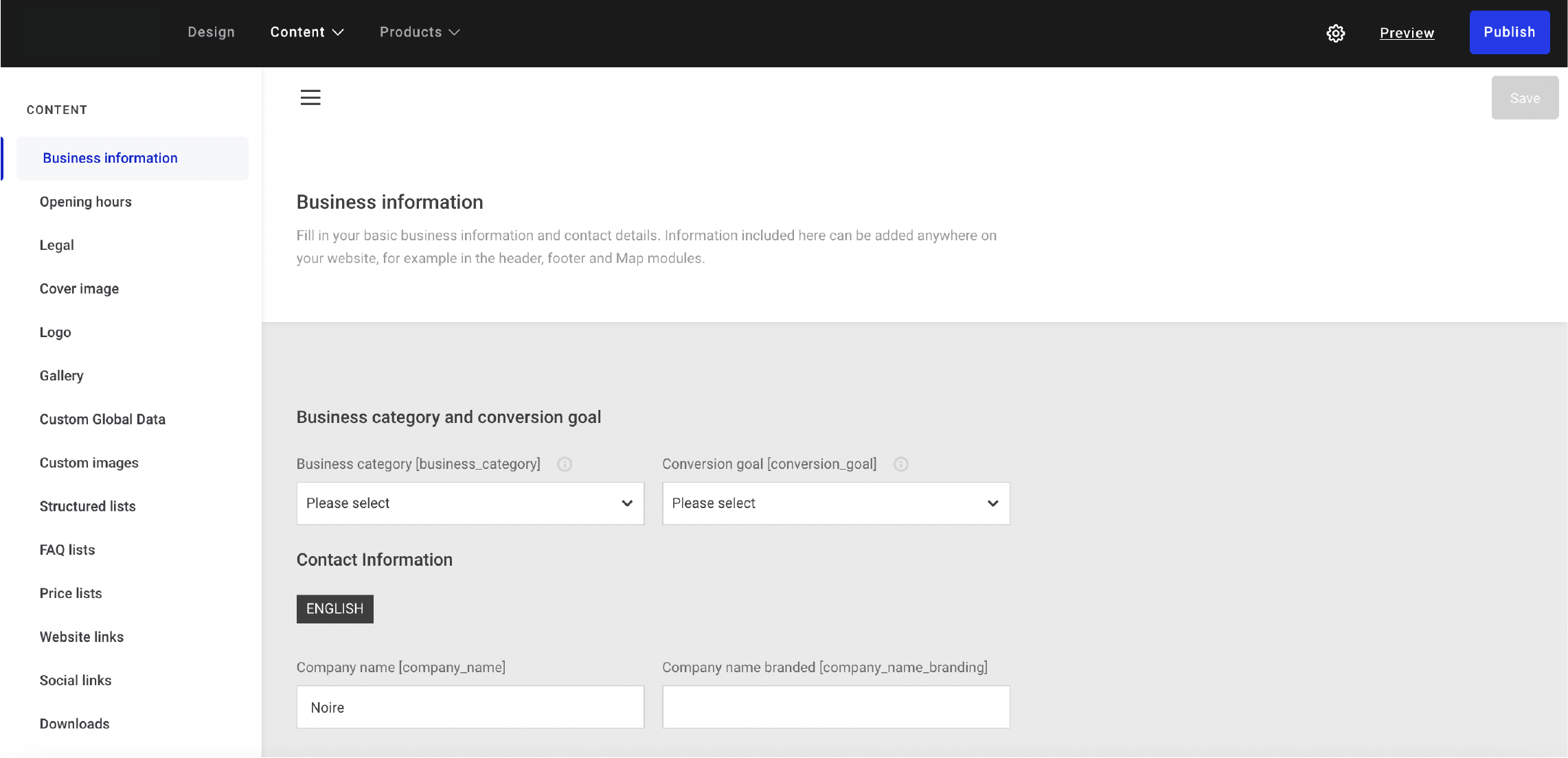
Global Data is your content library where you can store all the essential details about your business, staff and services, for example your address, phone number, service lists, privacy policy, and much more.
You find your website's Global Data in the Content menu from the Editor's main navigation.
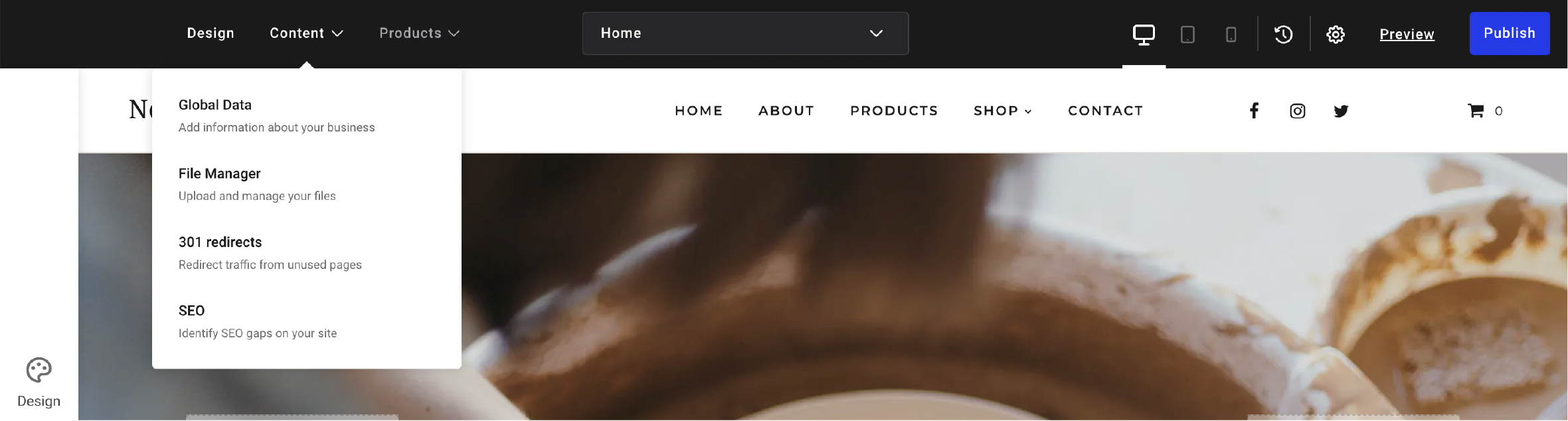
Examples of Global Data in use
So why is Global Data useful? Well, image that you've just finished building your website. A few months later you move your business to a new address. You need to update your address several places on your webiste, for example in the footer, in the Map module, on your Contact page, etc. If you have set up the modules on your website to sync with Global Data, your address will be updated across your entire website after you've inputted in Global Data and clicked Publish. There's no need to click through all your pages and update the address in every instance - having a central "data hub" makes sure that all your info is synced and up to date.
The example applies to other pieces of content as well. Have you changed your logo? Changed your opening hours? Accepted a new payment method in your shop? Updated your privacy policy? All of those elements and many more can be managed from Global Data.
Apart from the convenience of having all your data in one place, Global Data also automatically structures and marks up your information when you input it, helping search engines identify the type of content you have on your website. Read more in the section below.
The value of structured data
Businesses have websites because they want visitors to find them and, hopefully, become paying customers. An important part of that endeavour is making sure that your website appears in search engine results. The vast majority of internet users find websites through search engines so it's important to ensure that your website is easy for search engines to identify and understand. That's where structured data comes in.
Structured data is a standardized format for classifying the content you have on your pages. Technically, this means adding a mark up in the website source code to every piece of information to provide cues for search engines and enable them to identify exactly what type of information it is. If, for example, you have included a customer review on your website, adding a "review" micro tag in the code means that search engines are able to "read" it correctly and therefore provide richer search results.
In the example below, Google provides a richer search result because the shop has appropriately marked up a product review. This means that visitors can easily see the product rating before opening the website.
The Editor automatically marks up your data
The common framework for structured data is Schema.org which provides a shared vocabulary for marking up website data. The good news is that you don't need to worry about all the technicalities - when you input data in Global Data, the Editor automatically marks it up for you. That way you can be sure that your information is always organized according to the matching vocabulary which provides better rankings and richer search results on search engines.
Helping machines read your data
Apart from helping you achieve better search engine rankings and results, having structured data basically makes it possible for machines to read your content. One example of when this comes in handy is in relation to voice search where mobile users submit a search query delivered by voice. Unlike search engines that return a whole list of search results, voice assistants like Alexa or Google only return a single result to a query. This makes it extra important for website owners to make sure their content is marked up correctly and appropriately in order to maximize the chances of "getting found" in a voice search.