You can change the Editor interface language and default time and date formats by clicking on the Site Settings icon and selecting Settings.
![]()
Editor settings should then appear as default.
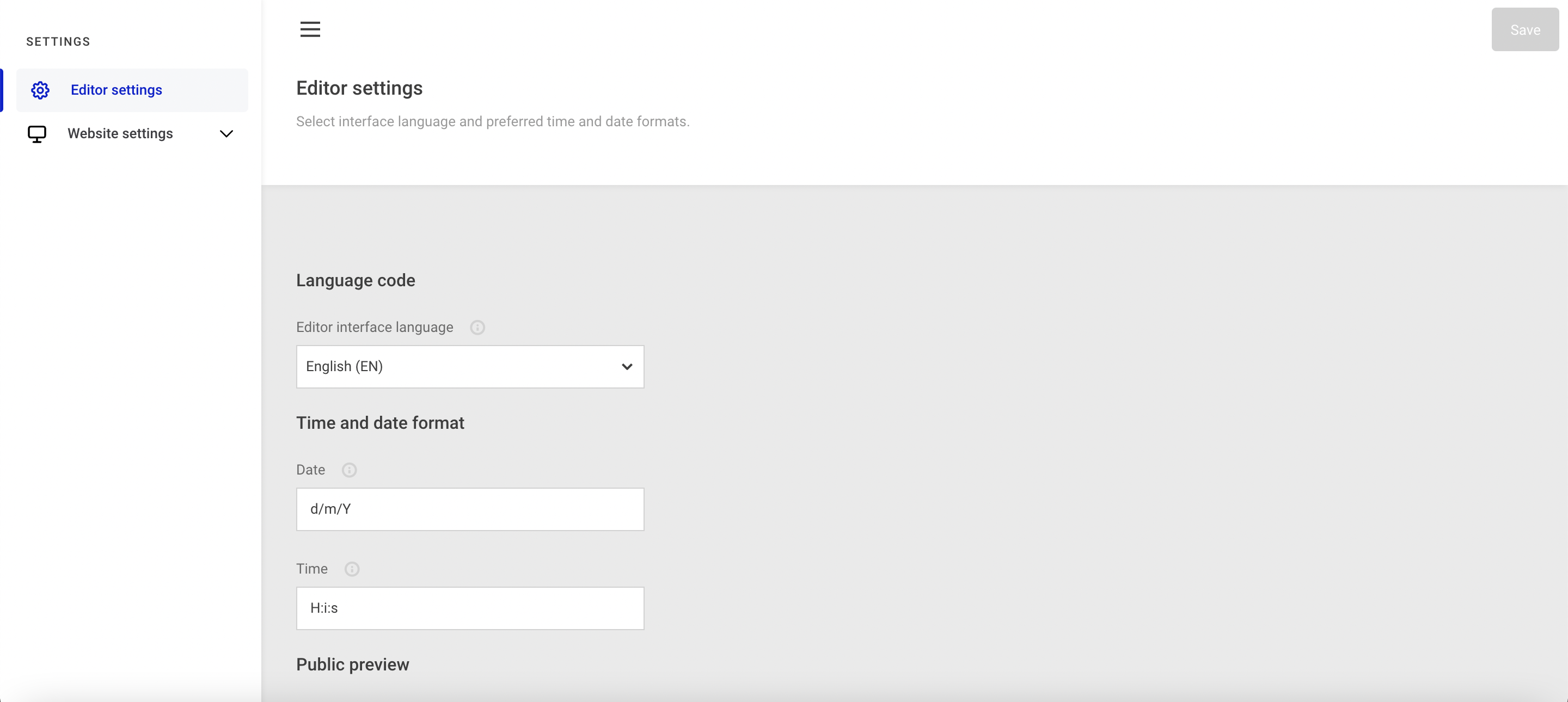
Language
It's possible to change the language of the entire Editor interface. Choose your preferred language from the dropdown menu and apply the change by clicking the Save button.
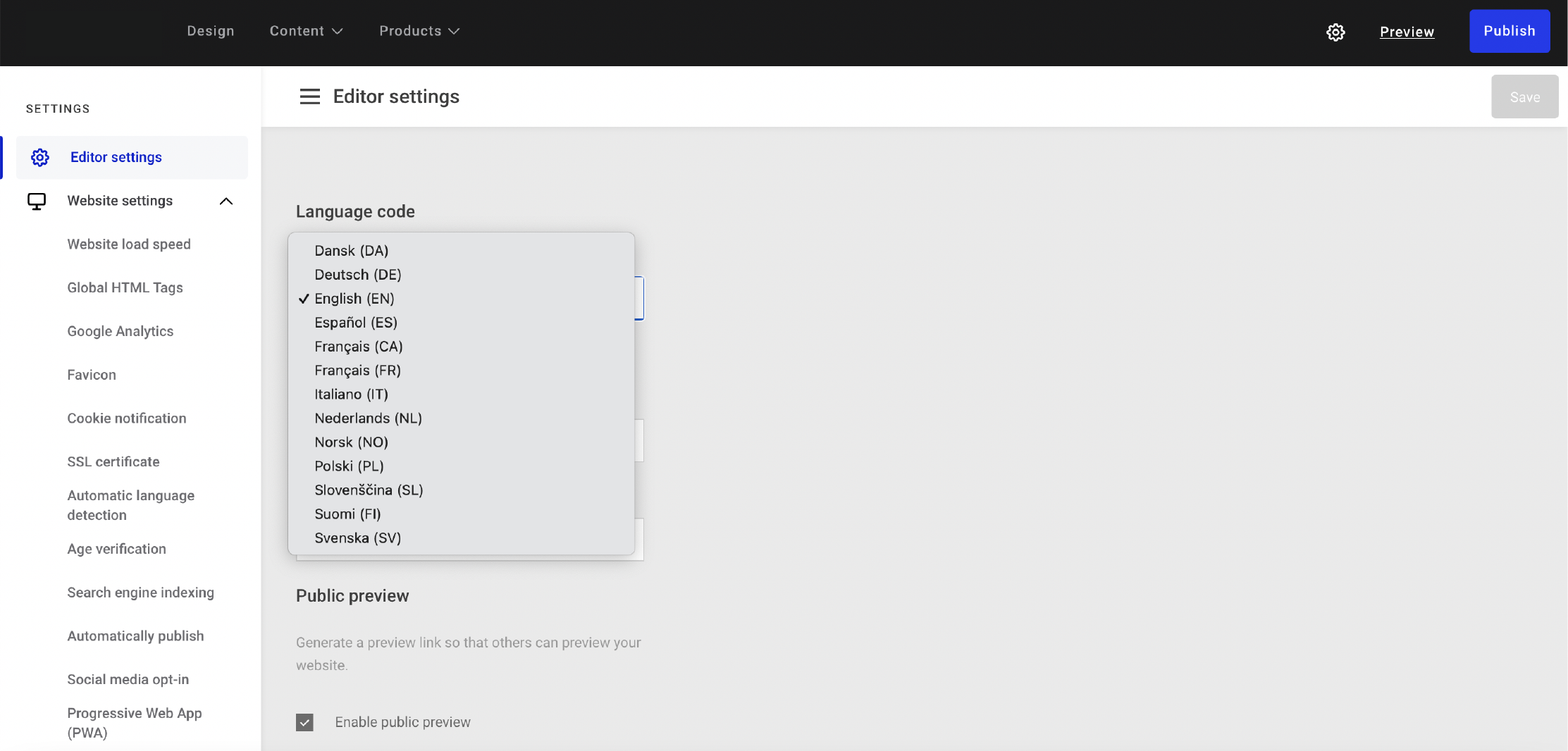
If the Editor language doesn't update immediately
Your Editor interface language should be updated automatically once you click the Save button. However, if the language doesn't change immediately, you may have to log out and back in again to the Editor.
Time & date format
Specifying a Date and a Time string gives you the opportunity to set how you want dates and times displayed on your website. The format follows standard PHP date and time formats and the various parameters can be combined in a wide range of ways to create strings that suit your specific needs.
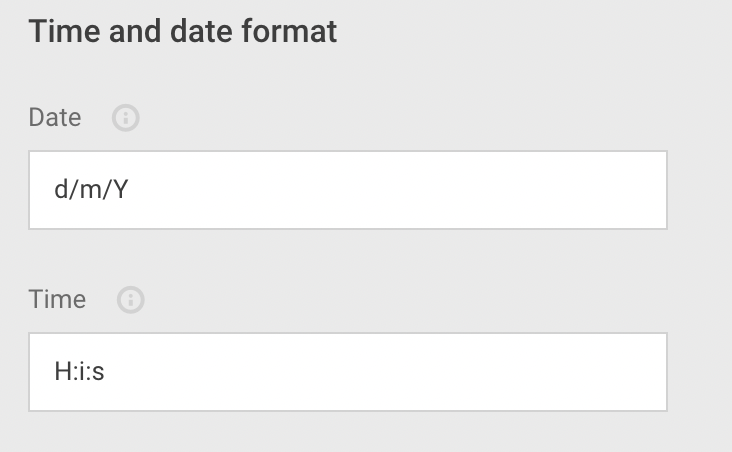
For dates, the most common strings are D/M/Y (Day, Month, Year) or Y/M/D (Year, Month, Day). Separate each component in the date string with a slash (/). Find more examples here.
D/M/Y: 22/12/18
Y/M/D: 18/12/22
For time, you can choose a common string such as H:i:s (hour, minutes, seconds) or more advanced combinations. Separate each component in the time string with a colon (:). Find more examples here.