If you wish to let your customers filter your products based on multiple parameters, you need to implement the Shop filter module into the product catalog on your website.
How to add
You can find the Shop filter module by clicking on the Add module option, and selecting Shop filter under the category E-commerce in the Add module overlay.
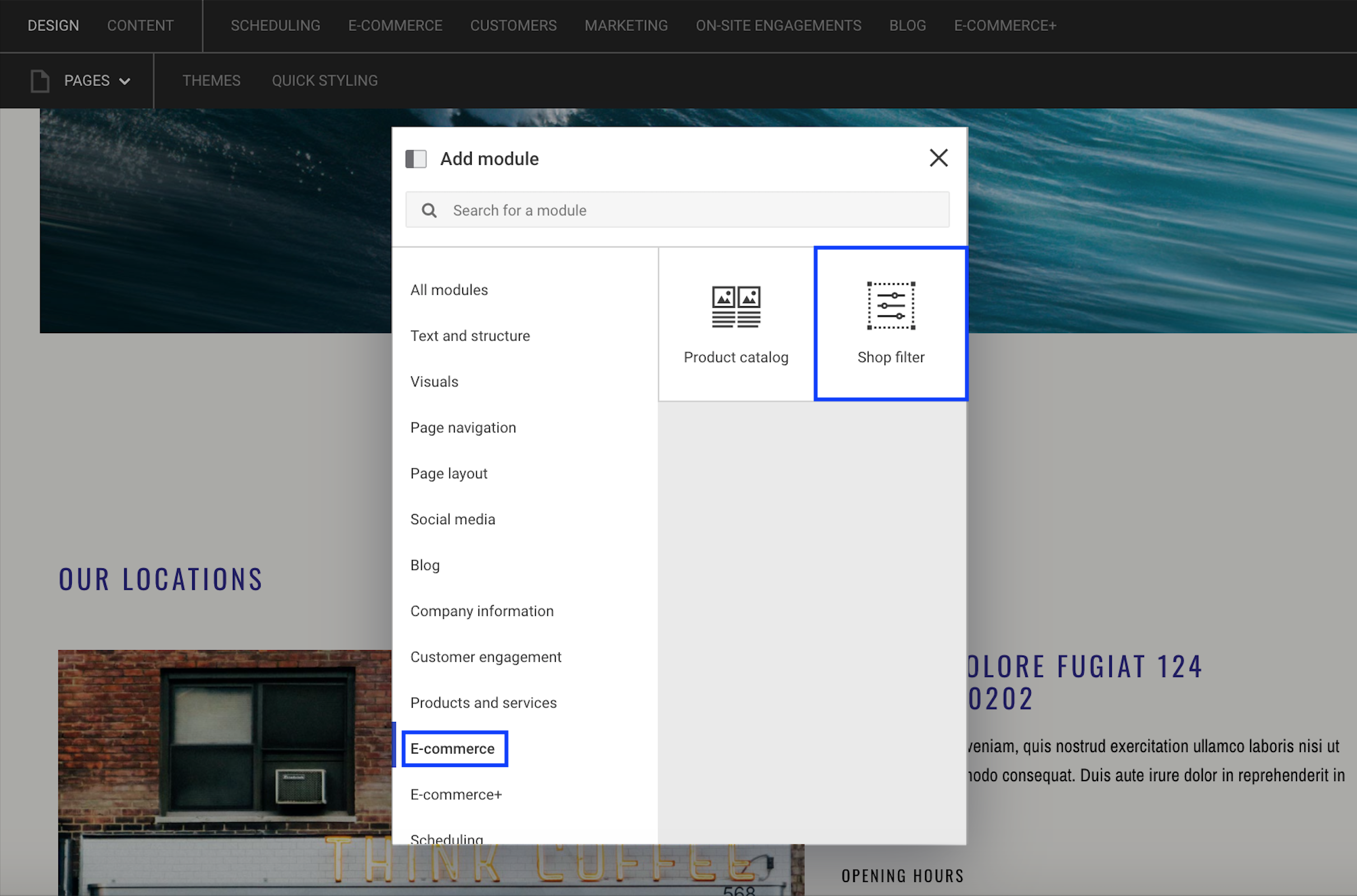
The Shop filter module enables visitors to filter out products on a Product catalog based on either price, tags or variations. Add the Shop filter module close to a Product catalog and decide how many filter parameters you wish to show. Read more about the Product catalog module here.

You can define which elements you wish to include in the Shop filter module. The Price range element is automatically implemented when you add the module, but if you want your customers to be able to filter your products based on tags or variations, simply add the desired element by clicking on the +Add element button. Select the type of the filter you prefer to use, and label it as you desire.

Design
The Editor will automatically generate a Shop filter module of all your products using default design settings. However, if you wish to customize the appearance of your Shop filter module, you can do so in the Design section. This section lets you change the background, border, spacing and animations.
